Sometimes it happens that a table of data is required to view horizontally or vertically rewound - the first columns will be displayed at the end and the last columns will be at the beginning of the table. We can not do this easily and quickly with the basic functionality of Excel. For this, we can use the Reshape.XL add-in features - Flip_Horizontal and Flip_Vertical.
 Flip_Horizontal
Flip_Horizontal
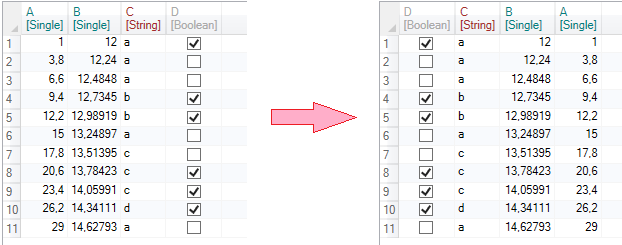
 Flip_Vertical
Flip_Vertical
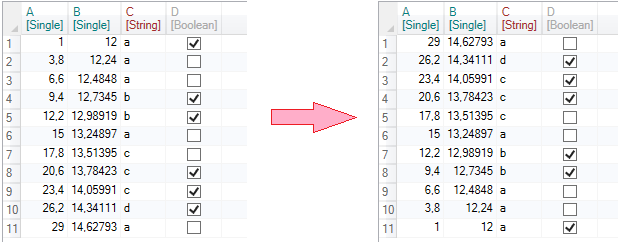
The character of the described functions is obvious form their names. Functions show the table in a rotated order. Using the Flip_Horizontal function, you change the columns order. Flip_Vertical, on the other hand, changes the display of the table rows - the first records are displayed at the end of the table and the last records will be displayed first. A practical example of their use is displayed in the following video-tutorial.
Table flipping is very fast and simple. Complete documentation for these features can be found at the following links: