 Flip_Horizontal
Flip_Horizontal
The Flip_Horizontal function is used for horizontal rotation of Excel table. After applying it to the dataset, the first columns will be displayed at the end and contrary the last columns at the beginning.
Properties
Function has no additional properties.
Keywords
Flip Excel Table, Reorder Excel Columns, First to Last, Last to First, Table Flipping, Move Excel Columns, Rearrange Excel Columns, Move Columns, Swap Columns, Reorder Excel Columns
See Also
Flip_Vertical,
Transpose,
Gather,
Spread,
Reorder
Video-tutorial
How to Flip Excel Table Horizontally
An example of using the Flip_Horizontal function displays the following image.
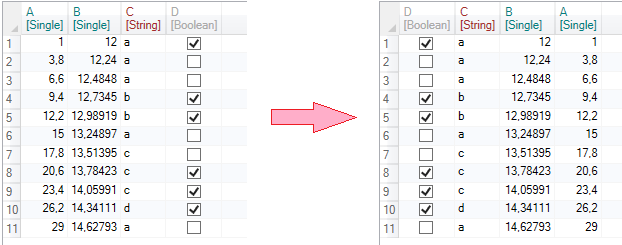
From the example, it is clear that the function serves to horizontal table flipping, where the first column is displayed at the end and the last column at the beginning. As an example, we use the following table. The table contains 4 variables (columns) with 11 records (rows). Our task is to display columns in the reverse order - D variable at the beginning and A variable at the end of the table.
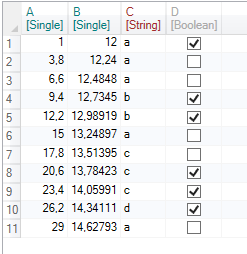
For this purpose, we use the Flip_Horizontal function from the ribbon toolbar tab Reshape.

After clicking on the described button, it will appear in the list of applied functions (side panel). Before the function execution, the font has a purple color. If you select this function in the list, no function properties will be displayed in the bottom part of the side panel.
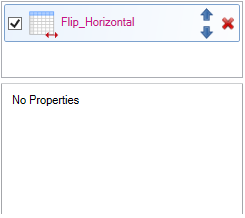
Finally, press the Run button. The output of this function is shown in the following figure.
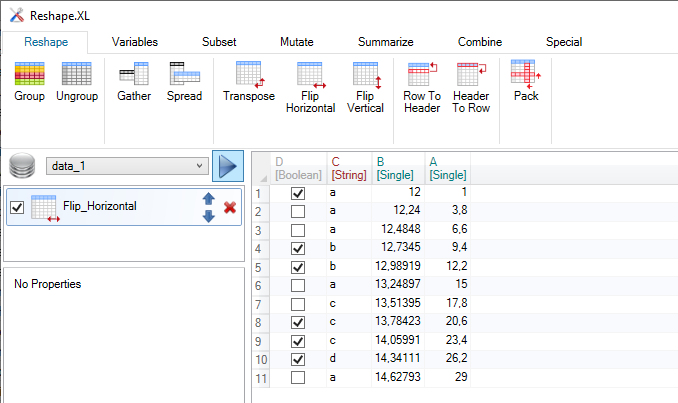
Since the Flip_Horizontal is a "reverse" function, if you apply this function to a dataset twice, you get the same result as before functions applications.
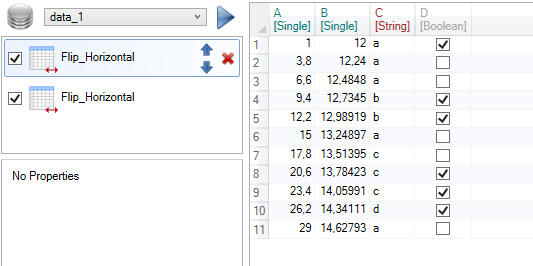
Overall, the described function is simple to use, its execution is quick and does not contain any support adjustable properties.